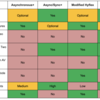Hybrid modes of instruction involve some combination of in-person and online learning, often including a face-to-face component (the traditional classroom experience) combined with either a synchronous component (live meetings such as via Zoom) and/or an asynchronous component (on-your-own-time activities, such as on Canvas). You may find hybrid strategies useful in a variety of situations. HOW your course will be hybridized is an important decision to make early in the course design process.
As you develop your hybrid course, consider structuring your course to take advantage of face-to-face time, either in-person or synchronously, to create highly focused and interactive sessions designed to build community, work on group projects, problem-solve, engage in rich discussion, or provide guidance on your most complex topics. The rest of your coursework (brief lectures, readings, discussion boards) may be conducted asynchronously.
Please note that your teaching modality must align with the modality appearing for your course in Banner. Course listings in Banner indicate the extent to which they are online or in-person and whether there are synchronous meetings. Regular meeting times and modalities for courses should never be changed once the course has been listed for registration. If you have questions about the modality of a course you're teaching, contact your chair.